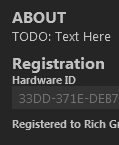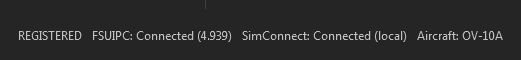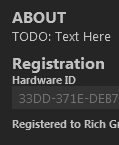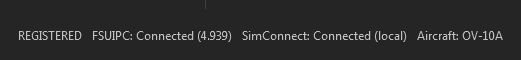Current SPAD.neXt Release: 0.9.12.123
This forum has closed. Please join our Discord Community.
SPAD.neXt online services are no longer available for SPAD.neXt Versions < 0.9.11.5
Discussion about Problems.
-
OldAirmail
- Donator
- Posts: 172
- Joined: 10 Mar 2015, 22:00
-
Status:
Offline
Post
by OldAirmail » 26 Sep 2015, 01:37
How are the keyboard macros supposed to work?
I have the registered version, but I see none of the "special features" that are supposed to be available.
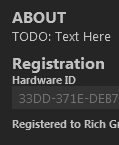
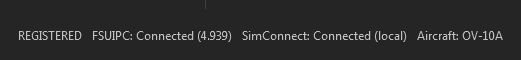
1 Saitek Switch Panel, 1 Radio Panel, 1 Multi Panel, 1 BIP, 1 FIP,
1 Saitek Rudder Pedal, 1 Saitek Throttle, 1 Saitek TPM, 1 Desktop Aviator GPS, 1 CH Yoke
Registered

-
c0nnex
- Site Admin
- Posts: 5469
- Joined: 10 Mar 2015, 21:52
- Location: Munich, Germany
-
Contact:
-
Status:
Offline
Post
by c0nnex » 26 Sep 2015, 01:40
Go to any switch , Open the configuration menu for it, at any value, configure it, and select "Keyboard Macro" as Action.
-
c0nnex
- Site Admin
- Posts: 5469
- Joined: 10 Mar 2015, 21:52
- Location: Munich, Germany
-
Contact:
-
Status:
Offline
Post
by c0nnex » 26 Sep 2015, 01:46
Due to lack of Documentation yet:
In the Keyboardmacro just add as many key presses/pauses with the "+" as you need and order them eventually using the up/down-arrows.
You can change Duration of the press, Repetition count and Pause that is made after the keypress.
macro1.PNG
You can build very complex macros with that, remote controlling literally any software, since keyboard macros are not bound to FSX, but will executed in whatever window is active at the time the macro is played back. Even DirectX Games. Ask thedazman. He made some amazing macros for Elite: Dangerous to use the Panels with it.
You do not have the required permissions to view the files attached to this post.
-
OldAirmail
- Donator
- Posts: 172
- Joined: 10 Mar 2015, 22:00
-
Status:
Offline
Post
by OldAirmail » 26 Sep 2015, 06:32
I've been so focused in assigning actions to the switches that I didn't look beyond the task at hand.
Simply LOOKING should have been good enough, Thanks you.

1 Saitek Switch Panel, 1 Radio Panel, 1 Multi Panel, 1 BIP, 1 FIP,
1 Saitek Rudder Pedal, 1 Saitek Throttle, 1 Saitek TPM, 1 Desktop Aviator GPS, 1 CH Yoke
Registered