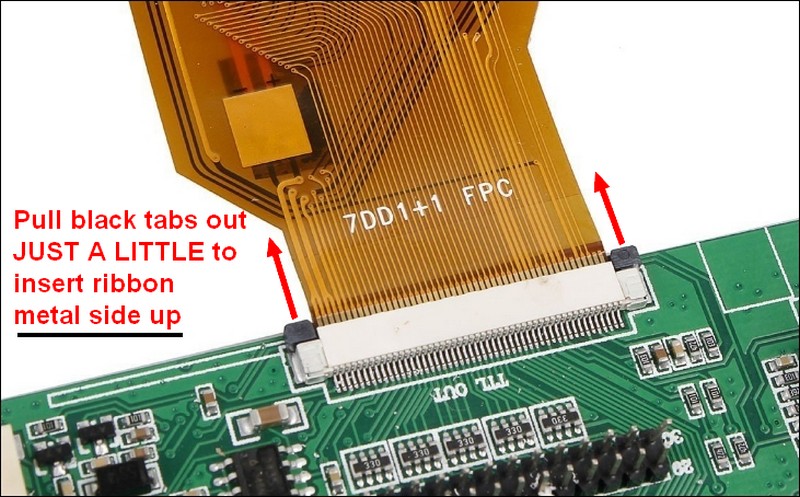Page 3 of 11
Re: Arduino controler
Posted: 18 Dec 2016, 20:07
by OldAirmail
Skip that last one - 5’’ Inch TFT LCD Car Color Rear View Monitor Screen $24USD. You'll need a VGA or other connector. Not an RCA video connector.
But I'm sure that you get the point though, searching only for "monitors" can mask the results that you want.
Re: Arduino controler
Posted: 19 Dec 2016, 11:19
by Oz Flyer
Thanks for the ideas. in the passed when I have looked at Amazon US will not ship to Au.
Will look around E-bay for automotive monitors. Did not think of them.
Re: Arduino controler
Posted: 20 Dec 2016, 08:41
by cjwon97210
Re: Arduino controler
Posted: 20 Dec 2016, 19:13
by c0nnex
Got my arduino dev kit today. Will play with in during holidays.
Re: Arduino controler
Posted: 20 Dec 2016, 22:11
by Oz Flyer
Thanks,
Found the 5" ZJ050NA-08C on E-Bay.
Re: Arduino controler
Posted: 21 Dec 2016, 03:40
by OldAirmail
Congratulations!

If you already know how to connect the monitor and board skip what follows.
The ribbon connects to the circuit board with what's called a "zero insertion force" (ZIF) connector. If you've never worked with one you can accidently break it. But once you learn how to use one or two of the different designs, you'll realize how easy it is to use. It is simple, so don't over think it.
As best I can tell the ZJ050NA-08C uses a connector like the one.
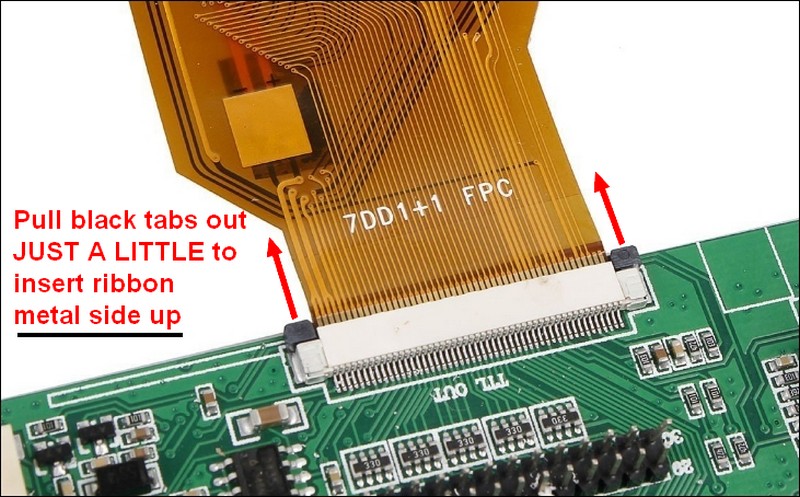
Just pull it out a little, slide the ribbon cable in, and push the side tabs back in. VERY little force is needed.
Here's a short video of a similar connector. -
https://www.youtube.com/watch?v=ChYlUjlmfA0
There are other types though, like this one -
https://www.youtube.com/watch?v=TwhK54inwhU
The main point is that they are all easy to use if you know how it works
Re: Arduino controler
Posted: 21 Dec 2016, 04:21
by OldAirmail
c0nnex wrote:Got my arduino dev kit today. Will play with in during holidays.
Good luck.

As far as I can tell, SPAD.neXt does just about everything that it needs to do, in that it "sees" a properly programmed Arduino as a group of joystick buttons. It may also "see" potentiometers and axis too, although I haven't tried that. Yet.

What would be great would be to interface with 7 segment displays, and to a lesser extent - servo/stepper motors.
I've mentioned two programs that do that to one degree or another,
Link2fs and
MobiFlight, but they're somewhat limited.
Link2fs has stopped being developed a few years ago, and
MobiFlight has too little to offer.
Tinkerers like me would pay for such an add-on. And even if there were only limited interest on this forum, licensing your development to secondary "control panel" makers might be viable. Heck, it could lead to a new cottage industry.

Re: Arduino controler
Posted: 21 Dec 2016, 07:21
by Oz Flyer
Yes I use this type of connector all the time at work
At least its not the flip type lock they can break just looking at them the wrong way.
Will wait till Jan to order get xmas out of the way first.
Re: Arduino controler
Posted: 22 Dec 2016, 05:04
by OldAirmail
What have you chosen for a box and buttons?
Re: Arduino controler
Posted: 22 Dec 2016, 07:34
by Oz Flyer
Box: Something like this but stand it up:
http://www.altronics.com.au/p/h0400-134 ... mount-box/
Switchs: Well still looking at that probably something from the same place.
As they are just up the road from me and I have a cash account that give me big discounts off list.